With over a decade in the Industry, Skywalk Global is the trusted technology service partner to aid your endeavors using Artificial Intelligence, Cloud and Data Analytics. We provide IT consulting, application development, enterprise services, and an integrated testing and project management for diverse functional industry-specific domains.
Why Choose Us
Skywalk Global is a global IT Services company delivering services from the US, India, and Bolivia.
People
0+
Competent Developer
World Offices
0+
Global Presence.
We Consistently Conduct Business With Highest Moral And Ethical Standards.
0M+
Coding lines
0
Years of Experience
Vision
To be the global leader in digital transformation, empowering organizations with innovative, secure, and agile IT services that redefine industry standards and drive sustainable growth in a connected world.
Mission
At Skywalk Global, we collaborate with visionary seekers to envision the next-generation IT services that catalyze transformative growth. Leveraging breakthrough technologies and strategic insights, we craft bespoke digital strategies that enable our clients to redefine industry standards and secure enduring success.
Strategic Approach
We follow a structured, client-centric approach to delivering cutting-edge IT services. Our end-to-end engagement model ensures seamless execution, from initial consultation to long-term optimization, enabling businesses to scale efficiently while minimizing risks.
IT Solutions
Services Offered
Domain Expertise
Industries
Skywalk Global Technology-Driven Insurance, Built on Trust
Technology & Digital Innovation
Skywalk Global is at the forefront of the digital revolution, delivering state-of-the-art IT and technology services that propel businesses into a digital-first era. We blend creativity with technical excellence to craft services that drive efficiency, enhance security, and enable scalable growth.
Heavy Machinery & Construction
We understand that the construction industry is complex, with unique needs for general contractors, heavy machinery operators, and specialized trades. We don't offer a one-size-fits-all product; instead, we build tailored software solutions to streamline your entire operation.
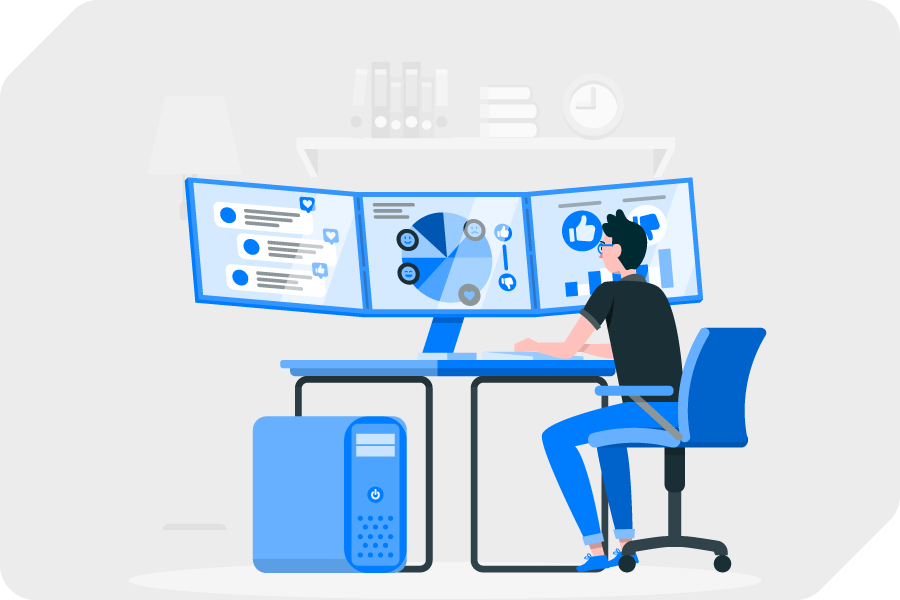
Investment Management & Retirement Solutions
We develop powerful trading applications and specialized retirement solutions for the investment industry. Leveraging a robust technology stack of .NET, Angular, Python, and SQL, our platforms are designed to handle complex financial instruments like derivatives and mutual funds for effective hedging strategies. By modernizing your core systems, we help you enhance security, streamline trading operations, and provide the tools needed to manage your clients’ financial futures.
Read Morearrow_forwardCore Values
Integrity is the cornerstone of our culture.
At Skywalk Global, we are committed to innovation and collaboration. We adopt a collaborative approach to ensure reliability and a track record of continuous innovation and measurable results, enabling us to build lasting partnerships and deliver measurable impact.
Our values of integrity and excellence in teamwork set us apart from others. We make every team member feel valued and empowered. Our technological excellence gives us a competitive edge, with ongoing learning opportunities and a nurturing environment for career development.


